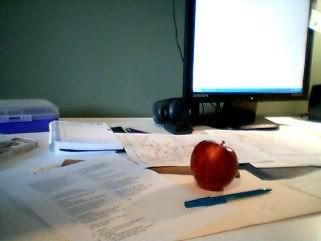Desktop applets?
Desktop applets?
Hey, I was wondering how difficult it would be to develop some downloadable desktop applets for some of the features of this site... like the SI map for one. I know that it's the first thing I check every time I sit down at the compy so to have it on the desktop would be a seriously cool thing. Thoughts?
-
sonicspectrum
- Posts: 20
- Joined: Sat May 20, 2006 1:49 pm
- Russian Dood
- Website Donor

- Posts: 297
- Joined: Mon May 03, 2004 11:06 am
- Location: Still here, alive and kicking
- bwd
- Developer

- Posts: 1250
- Joined: Tue May 13, 2003 8:57 am
- Location: In a van down by the jetty
- Has thanked: 42 times
- Been thanked: 55 times
- Contact:
Here is what I do to get the Latest Reports on my desktop. I use the active desktop feature in Windows XP.
1. Copy and paste this text and save it to a file called pda.htm:
2. Right click on desktop
3. Select Properties.
4. Select Desktop tab.
5. Select Customize Desktop.
6. Select Web tab.
7. Select New.
8. Browse to the saved pda.htm file.
This will add the Latest Reports to your desktop and they will get refreshed every 5 minutes. Not exactly a desktop applet but it works.
I'll put something together for the South Island map.
Dave
1. Copy and paste this text and save it to a file called pda.htm:
Code: Select all
<html>
<head>
<meta http-equiv="Content-Type" content="text/html; charset=windows-1252">
<meta http-equiv="Content-Language" content="en-ca">
<META HTTP-EQUIV="refresh" CONTENT="300">
<title>Latest Table</title>
</head>
<body>
<p>
<iframe name="I1" src="/http://www.bigwavedave.ca/pda.txt" width="450" height="526" scrolling="no" marginwidth="1" marginheight="1" border="0" frameborder="0">
Your browser does not support inline frames or is currently configured not to display inline frames.</iframe>
</body>
</html>
2. Right click on desktop
3. Select Properties.
4. Select Desktop tab.
5. Select Customize Desktop.
6. Select Web tab.
7. Select New.
8. Browse to the saved pda.htm file.
This will add the Latest Reports to your desktop and they will get refreshed every 5 minutes. Not exactly a desktop applet but it works.
I'll put something together for the South Island map.
Dave
Now That I’ve Given Up Hope, I Feel Much Better
Cool, well now you totally motivated me to find a solution for Ubuntu, and find I did. Follow this:
http://ubuntuforums.org/showthread.php?t=297027
If someone doesn't like to write script, here's my slightly modified one:
Just make sure you change your display resolution (where it says 1280 1084) and your folder target (/home/eamer/Background ... also remember to create the folder first!)
Also, this script doesn't include refreshing. If you want that, go to page five of that thread for a workaround. I didn't enable this as I'm not gonna keep the background anyways... I didn't really want the whole background to be the table, just a wee little thing. If anyone here is a serious computer dude, I would praise them a thousand times over to make a GDesklets applet for BWD, that would be AWESOME.
http://ubuntuforums.org/showthread.php?t=297027
If someone doesn't like to write script, here's my slightly modified one:
Code: Select all
#!/bin/bash
#directory you want the snapshots to be kept
LOCATION="/home/eamer/Background/"
#website to make a snapshot of
WEBSITE="http://www.bigwavedave.ca/latest.php"
#check for an internet connection; if not connected, use backup of last successful snapshot
x=`ping -c1 google.com 2>&1`
if [ "$x" = "ping: unknown host google.com" ]; then
if [ -f $LOCATION/background-2.png ]; then
cp $LOCATION/background-2.png $LOCATION/background-1.png
fi
else
#use kwebdesktop to get a snapshot of the webpage
/usr/bin/kwebdesktop 1280 1024 $LOCATION/background-1.png "$WEBSITE"
if [ -f $LOCATION/background-1.png ]; then
cp $LOCATION/background-1.png $LOCATION/background-2.png
fi
fi
#use gconftool to set the updated snapshot
gconftool-2 -t str --set /desktop/gnome/background/picture_filename "$LOCATION/background-2.png"
#change it twice so that it updates to the new snapshot
gconftool-2 -t str --set /desktop/gnome/background/picture_filename "$LOCATION/background-1.png"
gconftool-2 -t str --set /desktop/gnome/background/picture_options "centered"
Also, this script doesn't include refreshing. If you want that, go to page five of that thread for a workaround. I didn't enable this as I'm not gonna keep the background anyways... I didn't really want the whole background to be the table, just a wee little thing. If anyone here is a serious computer dude, I would praise them a thousand times over to make a GDesklets applet for BWD, that would be AWESOME.
- Russian Dood
- Website Donor

- Posts: 297
- Joined: Mon May 03, 2004 11:06 am
- Location: Still here, alive and kicking
I guess for ubuntu ( or any linux to that matter ) another solution could be to use frameless semi-transparent xterm window on the desktop with links or lynx running in it. That might even solve refresh problem.
Having whole KDE installed just to see one page on the desktop seems like a little overkill to me.
On the other hand just found that Dave provides RSS. You can set up RSS desklet to aggregate this feed:
http://www.bigwavedave.ca/windalert_rss.xml
Having whole KDE installed just to see one page on the desktop seems like a little overkill to me.
On the other hand just found that Dave provides RSS. You can set up RSS desklet to aggregate this feed:
http://www.bigwavedave.ca/windalert_rss.xml
Last edited by Russian Dood on Tue May 20, 2008 6:16 pm, edited 1 time in total.
Cancer must die!
yeah, you only install KDE and use it to run the script... you don't have to actually run the desktop all the time. It's only 2 megs, I didn't think too much of it.
Good call on the RSS desklet.. I'll give that a try when I've got a little time. I don't even have GDesklets on my computer... never had anything seem too appealing to me (until now, that is)
Good call on the RSS desklet.. I'll give that a try when I've got a little time. I don't even have GDesklets on my computer... never had anything seem too appealing to me (until now, that is)
- JL
- Posts: 2610
- Joined: Thu May 22, 2003 8:57 am
- Location: Saanichton / Shirley (French Beach)
- Been thanked: 2 times
- Contact:
I'm so old school: FIREFOX: http://www.bigwavedave.ca/latest.php tools/options/advanced/main/use current page  Then I click on 'home' ...
Then I click on 'home' ...
Thermals are good.
-
sonicspectrum
- Posts: 20
- Joined: Sat May 20, 2006 1:49 pm
- bwd
- Developer

- Posts: 1250
- Joined: Tue May 13, 2003 8:57 am
- Location: In a van down by the jetty
- Has thanked: 42 times
- Been thanked: 55 times
- Contact:
Glad someone is finally using the RSS feeds. I've been using them for months and find them useful. The wind alert feed only updates when certain sites hit the windspeeds shown here:
http://www.bigwavedave.ca/phpBB2/viewtopic.php?t=2969
http://www.bigwavedave.ca/phpBB2/viewtopic.php?t=2969
- downwind dave
- Website Donor

- Posts: 1469
- Joined: Thu Apr 29, 2004 9:05 am
- Location: Cobble Hill